Advanced search
Besides entering a query in the standard search bar, you can also use the advanced search screen. You can activate this screen by clicking on Advanced. The screen consists of three parts:
General part
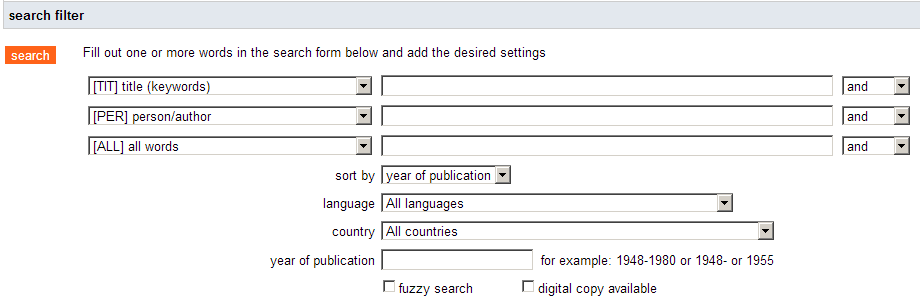
In this part you can specify search terms by entering them in the search fields. For every line you can select an index and give search terms. You can combine the lines with boolean operators.
You can also specify if the results will be sorted on relevance or year of publication.
Language of the text and country of publication can be stated to limit your search.
It is also possible to specify the year of publication. For example: 1748-1780 for publications published between 1748 and 1780, 1576- for publications published between 1576 and the end of HPB reference period (~1830/50) and 1678, 1680, 1683 for publication published in 1678, 1680 and 1683.
The fuzzy search option and the digital copy available limit are the same as in simple search.
Material selection
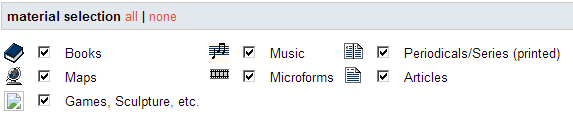
In this part you can select or not select materials. In the upperright you select all or none.
Library limit

This array of checkboxes enables you to limit your search to titles supplied by one or more specified sources of the HPB. It is the same mechanism as applied by limit option 1 in simple search just that here you can choose more than one source. In the top bar you select all or none.