CERL Thesaurus Help
Full text search
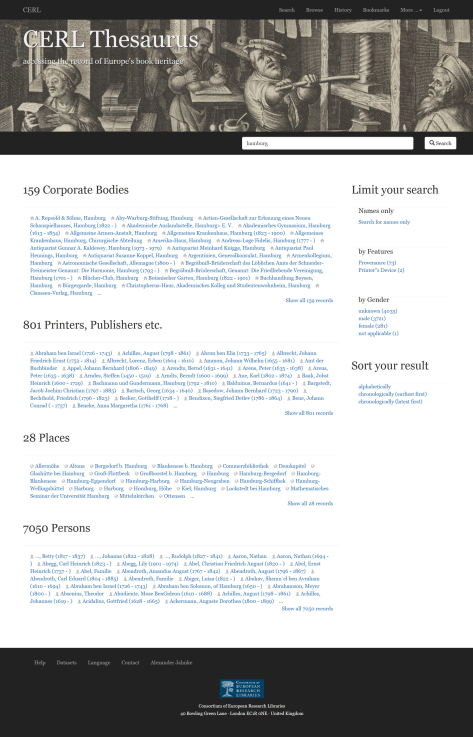 Probably the easiest approach to searching the CT is to use one or more terms in the full text search field. A full text search in the new environment will typically yield more hits than in the previous system, due to different indexing principles applied to the data. (To let your search mimic the behaviour of the old system, see below.)
Probably the easiest approach to searching the CT is to use one or more terms in the full text search field. A full text search in the new environment will typically yield more hits than in the previous system, due to different indexing principles applied to the data. (To let your search mimic the behaviour of the old system, see below.)
As a default your search result will be grouped by the types of entities it contains: Corporate Names, Imprint Names, Places and Persons. Each group will display the first 25 hits and a link to the full set, if available. You may click a heading in these list to access the full record.
Clicking on “Show all … records” will present the records of that set in a list that can be paged through using the buttons at the bottom of the page.
To bookmark a record, click the bookmark icon in the top right corner of the record. You can access your bookmarked records from the item “Bookmarks” in the top navigation bar.
Limiting and sorting your search results
If your search yields too many hits, you can reduce the size of your resultset using one of the limiting options in the right column of the result screen.
The option “Search for names only” will limit your search to the headings and variant names fields of a record, thus emulating the search behaviour of the old CERL Thesaurus web interface.
The limit “by feature” option allows you to select those records from the current sets that contain either provenance information, Links to the printers' devices or images (portraits). The number in parentheses indicates the size of the resultset after applying the limitation. You may also limit your result by the gender of the described person (persons and imprint names).
The search results are by default sorted alphabetically. If you want to consult them in chronological order, you may do so by clicking “chronologically (earliest first)” or “chronologically (latest first)” from the “Sort your result” section below the Limit options.
Using search keys
You may formulate more complex queries using the following search keys in the search box. A search key must always be followed by a colon and the value you are searching for without any blanks. You may also use parentheses and the Boolean operators AND, OR and NOT (note that the Boolean operators must be written in capital letters).
Truncation is possible by adding an asterisk (*) to the search term. To search for phrases, put those in quotation marks (“).
| address | search within the address of an entity address:“Kerk-straat” |
| corporateName | search only within the names (headings and variants) of corporate entities corporateName:university |
| dedup | search for records marked for deduplication (see below) dedup:cnl |
| external_id | search for IDs from external files external_id:gnd or external_id:(gnd 1029934118) |
| feature | search for records with certain features prdv Printers' Devices prov Provnance Information feature:prdv |
| gender | search for persons or printers by their gender a female b male u unknown gender:a |
| id | search for a CERL Thesaurus ID id:cnc00006222 |
| imprintName | search only within the names (headings and variants) of printers etc. imprintName:sermartelli |
| last_changed | search for records last changed at a certain date or within a certain time period last_changed:[2017-12-01 TO * ] all records changed at or after Dec, 1st 2017 |
| name | search only within name fields name:hamburg |
| note | search only within note fields note:printer |
| placeName | search only within the names (headings and variants) of places placeName:hamburg |
| personalName | search only within the names (headings and variants) of persons personalName:aristoteles |
| record_flag | search for records bearing a specific marker record_flag:ba18 |
| related_to | search for records that link to the given record id. There is a number of search keys that allow for more detailled searches for certain relationship types, which are not listed here. related_to:cnl00032270 |
| sign | search within the sign/marks/devices fields sign:tortuga |
| type | search for a certain record type type:cnp |
| year_end | search for entities whose activity or existence ended before, in or after a certain year year_end:>1800 year_end:<1500 |
| year_start | search for entities whose activity or existence started before, in or after a certain year year_start:[1530 TO 1560] |
a complete list of available search keys can be found here: Indexing of the CERL Thesaurus
Working with the Search History
The last 20 searches you have performed (or records you've consulted in full display) are recorded in your search history and can be seen from the item “History” in the top navigation bar. You can go back to a particular search or record by clicking on the query or record id.
The search history is associated with the current session. If you don't do anything in the web interface for more than two hours, logout or if you clear your browser cookies, the session will be terminated and the search history will be no longer available. Data associated with terminated sessions is deleted from the server after 24 hours.
Browsing alphabetical indexes
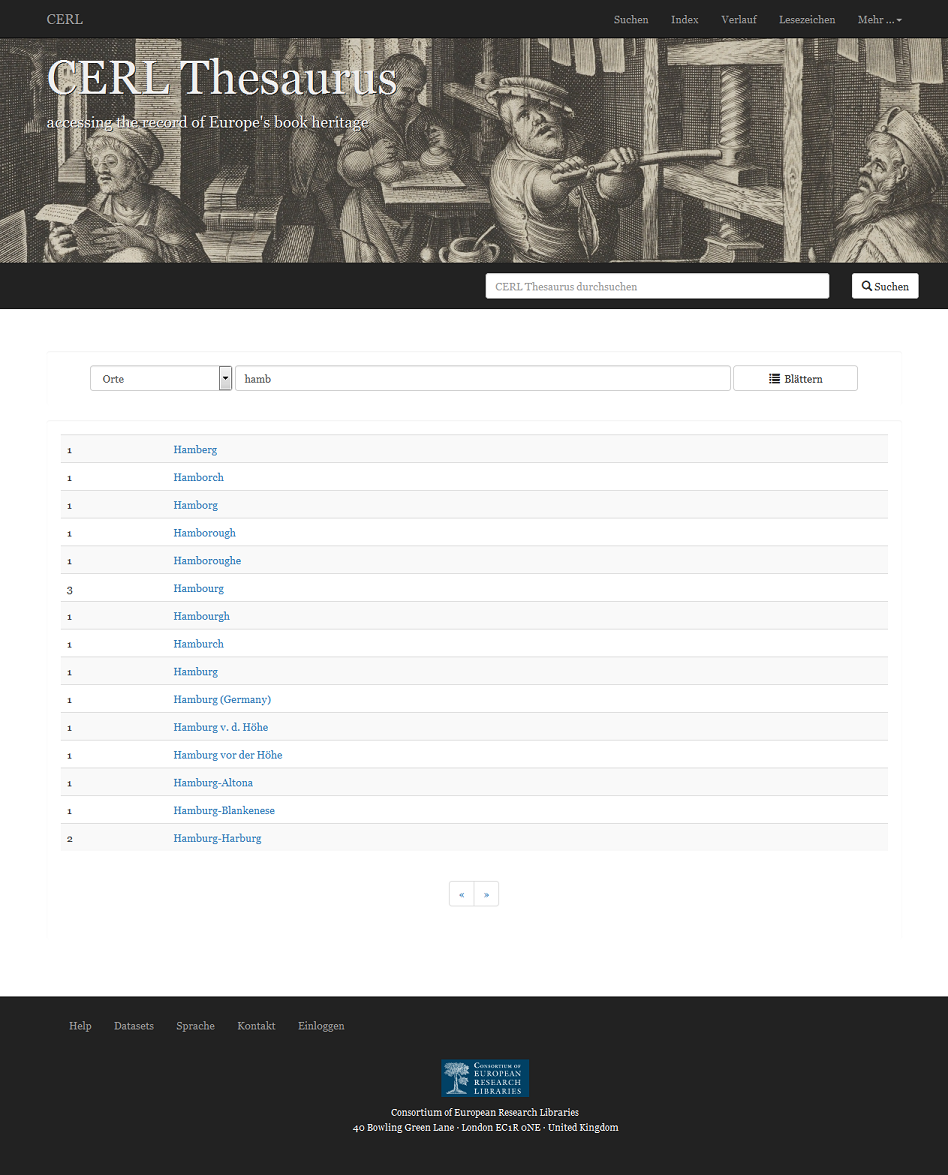 You may search for names of places, corporate bodies, printers, persons and entities for which provenance information is available by using alphabetical browse lists. They are available from the item “Browse” in the top navigation bar.
You may search for names of places, corporate bodies, printers, persons and entities for which provenance information is available by using alphabetical browse lists. They are available from the item “Browse” in the top navigation bar.
Select an alphabetical browse list from the dropdown and type the first few characters of your search term into the field next to it and hit “Browse” to open the list at the desired position. To go to the previous or next section of the list, use the navigation buttons at the bottom of the page.
The number at the left of each entry indicates the number of records that hold the particular name form. Clicking on the entry itself will trigger a search and present the records.