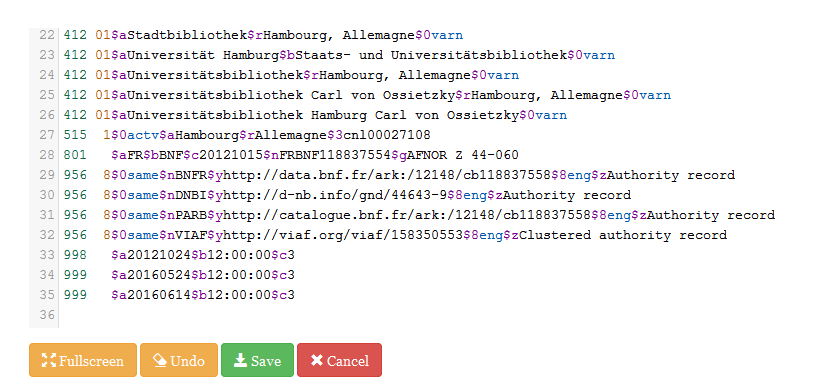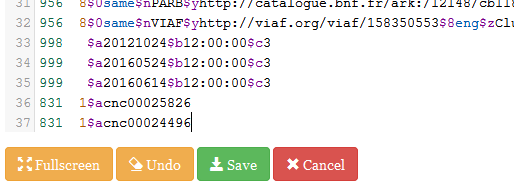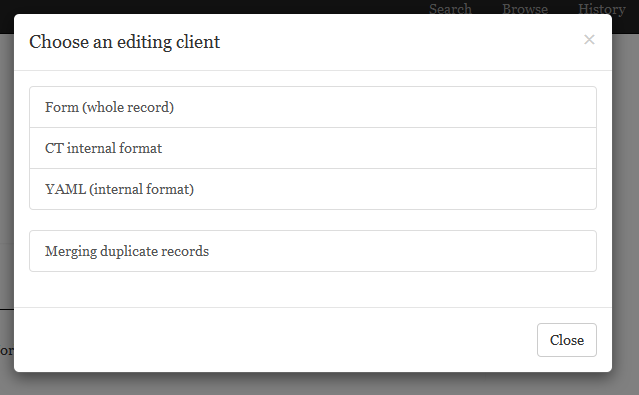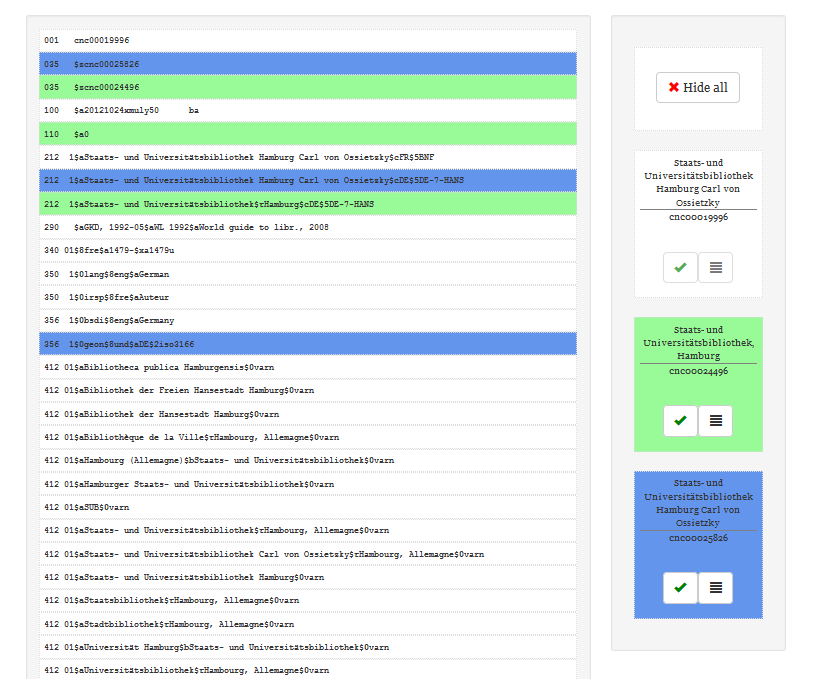How to merge records which have not been marked for deduplication
Each time a new file is added to the CERL Thesaurus, there is an algorithm running over the data and checking if there are records in the new data that would produce a duplicate entry for an entity already existing in the database. However, since there is sometimes very little information associated with either the new or the existing record, this alogrithm might miss a hit here and there. If you come across a duplicate entry in the search that has not yet been marked for deduplication, you can add those marks yourself and merge the records manually. For example:
1. Open all duplicate records in separate tabs
You will need to copy&past the record IDs, so it will come in handy to have them all open in separate browser tabs.
2. Pick one master record
Pick the record you like best or the one with the most extensive information or the oldest as a master record into which the other records are going to be merged. Since any CERL Thesaurus identifier ever assigned to an entity will always remain valid, it kind of doesn't matter which one you choose - just choose one.
Open this recod in the CT Internal Format editor
3. Create a 831 Field for each duplicate
Enter a new field 831 at the bottom of the record for each duplicate record (except for the one that you have declared the master record and opened in the editor, of course). The first indicator of the new field 831 should be blank and the second indicator must hold the value 1. The field must contain a subfield $a with the CERL Thesaurus id of a duplicate. Copy&Paste those IDs from the records you have opened in other tabs.