Simple search
In the simple search bar you can compose a query by entering one or more search terms.
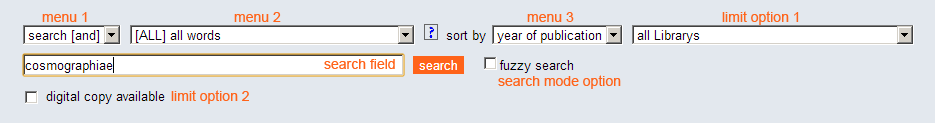
Above the search field there are four drop-down menus with which you can modify your query. Once you have entered your query, click on the search button. The search results are then displayed on the screen.
The search bar is the point from which you coordinate your search activities. You can use the search bar to:
- Enter search terms;
- Perform search;
- Change standard search options to suit your needs.
To search bibliographical data, you must enter a query into the horizontal search field, next to the search button. A query consists of a search term or a combination of search terms. A search term is a sequence of characters without spaces (you cannot use the characters &, |, ~, (), / unless they are preceded by a backslash, \. For example: ups \& downs).
For example: bookplates is regarded as one search term, while book plates is regarded as two search terms. Exception: the author's complete name is regarded as one search term. For example: bakker, bas de.
If you want to search for a specific phrase, you must use quotation marks, for example: “fourth symphony”.
The HPB search engine is not case sensitive. You can use either upper or lower case letters or even mix both. This has no influence on the results of your search.
Searching in some indexes will produce the option to Add variant name forms from the CERL Thesaurus.
Once you have entered a query, click on the search button. To interrupt a search, use your web browser's standard button.
Drop-down menus
Above the search field you will see a number of drop-down menus in the search bar with which you can modify a query. The options in the menus allow you to further refine your search in the database.
Menu 1
In the first menu you can select one of three search methods:
- Search (and)
The standard selection is the search methodAND. A search for two or more search terms shows the titles that contain all the search terms entered. For example:commentarius AND hippocratissearches for all titles that contain bothcommentariusandhippocratis. - Search (or)
In the menu you can also select theORsearch method. A search for two or more search terms shows all titles that contain at least one of the search terms. For example:commentarius OR hippocratissearches for all titles that contain eithercommentariusorhippocratisor both. - Browse
With the selectionBrowseyou can scan an alphabetical list of all search terms that can be used with a specific index.
After a search it is possible to enlarge, restrict, etc. the results. For more information see: Perform another search on the search result
For additional information about modifying queries, see Advanced search.
Menu 2
In the second menu you can select a search key with which you can further modify a query:
- [ALL] all words
Select[ALL]if you want to search different parts simultaneously, such as title, keyword and summary. - [TIT] title (keywords)
Select[TIT] title (keywords)if you want to search the titles of books, magazines, conference proceedings or magazine articles or other material. - [PER] person/author
Select[PER] person/authorif you are searching for a specific author. - [PUB] publisher, publishing place (keywords)
Select[PUB]if you are searching for a place or name from the imprint - [IPN] imprint name
Select[IPN]if you are searching for a printer, publisher, bookseller etc. A keyword search will be performed across added entries and the original imprint phrasing. For example searchIPN sermartelliorIPN daniel elsevier - [COR] corporate body (keywords)
with[COR]you can perform a keyword search for corporate bodies affiliated with a publication. For example searchCOR gymnasium dorpat?orCOR Bank England - [PRN] provenance names use
PRNwhen searching for names, initials, snippets from free text descriptions of provenance marks such as former owner, dedications etc. For example searchPRN VarnhagenorPRN motto sapere audeor (a more sophisticated query)PRN (exlibris or “ex libris”) and berlin - [FMO] former owner (keyword)
- [FOC] former owner (corporate body)
- [FPS] fingerprint (string)
- [DIM] dimensions
Use this index to search for the format of a book. Use keywords, for exampleDIM 8oorDIM (2o OR fo* OR in-2* OR in-fo*) - [SER] series, periodical (keywords)
Select[SER] series, periodical (keywords)if you want to search for journal or series titles. - [SBN] bibliographic citation/reference
Search for citations of reference works, for exampleSBN istc il00241000 - [HLD] holdings
Search for information specifying the location of an item, for example shelfmarks or sublocations - [NUM] any number
Select[NUM] any numberif you know the former HPB OCLC no. or an identifier from a source system (e.g. ISTC no. or VD16 no.). - [CID] CERL ID
For exampleCID FR-341725201.SUDOC.143861867 - [CSO] Cataloguing Source
For exampleCSO gbukfor the British Library
For additional information regarding search keys, see all search keys
Menu 3
With the third menu you can sort the results of your search. You can sort by:
- year of publication.
- author.
- title.
- relevance.
By default titles are sorted by year of publication (JVU). This means that the most recent publications are then displayed first.
You can also sort publications by relevance. This means they are displayed in sequence of importance. Titles that are most to the point are displayed first. What determines that one title is more relevant than another title? The search engine analyses the contents of the title using a combination of the following factors:
- Frequency: the number of times a search term appears in a title.
- Compactness: the relative length of the titles found.
- Reverse work frequency: terms that seldom appear in the entire database weigh more heavily.
You can also sort the short list by names of the authors in alphabetical order.
And you can sort the short list by titles in alphabetical order.
Limit option 1
With this drop-down menu search result can be limited to titles originating from a specific source. All institutions contributing to the HPB are listed (or respectively their databases). Only one source can be chosen. To limit searches to a group of sources please use the limit available in Advanced Search
Limit option 2
Use the “digital copy available” checkbox to limit your search to records containing links to digitisations. The bibliographic description in these records refers to the printed (=original) expression but a link to a digitised version in an external sytsem is present.
Search mode option "Fuzzy Search"
The checkbox “fuzzy search” makes your search more tolerant towards typos and includes alternative spellings into the result set. This possibly includes multilingual, implicit and associative searching.