This is an old revision of the document!
How to Search the ISTC
1. Searching

You may perform a free-text search just by entering a search term into the search box and hitting “search”. Your search will return all the records that contain the given search term in any of their fields.

To get more precise search results, you can combine any number of search terms or even use logical (boolean) operators.
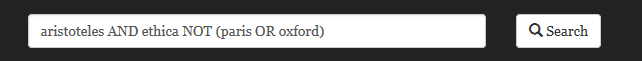
While your search terms could be upper or lower case (or any combination thereof), the logical operators must always be written in capitals.
Truncation and wildcards can be used within and at the end of a search term: an asterisk (*) replaces an arbitrary number of characters, a question mark (?) replaces exactly one character. If you want to search for two or more words that appear next to each other in a specific order (phrase search), enclose your search term in quotation marks (“).

The search engine also supports regular expressions as search terms. The syntax of regular expressions might be a bit complex and difficult to learn, but once mastered, it enables you to formulate rather elaborate queries.

You may also search for words that are similar to your search term by adding a tilde (~). The similarity measure (Damerau-Levenshtein distance) defaults to 2. You may sepificy a similarity measure by adding it after the tilde (e.g. ethica~1).

In order to find records where your search term appears only in a certain field, add the field's name to the search term followed by a colon. Please note that there must be no blank before or after the colon. If your search term consists of multiple parts, enclose them by parentheses, e.g. title:(ethica nicomachum) or title:(ethica OR poetica). When searching for phrases, use quotation marks: title:“ethica ad nicomachum”. In the ISTC the following fields are available for searching:
| author: | The author of publication (Marc field 100) |
|---|---|
| date: | The year of publication (Marc field 008)1) |
| format: | The bibliographic format (Marc field 300) |
| id: | The ISTC id (Marc field 001) |
| heading: | The uniform heading used when the publication has no author (Marc field 130) |
| language: | The language of the publication (Marc field 008). This is a 3 letter code from the Marc Code List for Languages |
| location: | Name of the holding institution and country where the holding institution is located (2-letter code) |
| place: | Place of printing/publication as given in the imprint statement (Marc field 260) as well as the modern name form and common variants |
| printer: | Printer/publisher as given in the imprint statement (Marc field 260) |
| reference: | Bibliographic reference (Marc field 510) |
| shelfmark: | British Library shelfmark |
| title: | Title of the publication (Marc field 245) |
For more elaborate search options see also the full documentation of the Apache Lucene Query Syntax.
2. Customize your Result Display

The appearance of your search results can be changed by selecting Custom Search from the More… menu. You may select or unselect the facets that are displayed with the result set, change the number of hits that are shown per page or apply a different sorting method.
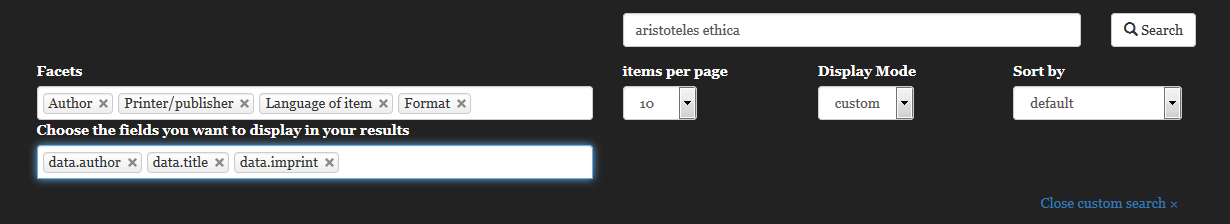
When selecting custom from the menu display mode, you can choose the fields of a record that should be displayed. This allows you also to customize the download of your result set in Excel/CSV.
3. Using Alphabetical Browse Lists
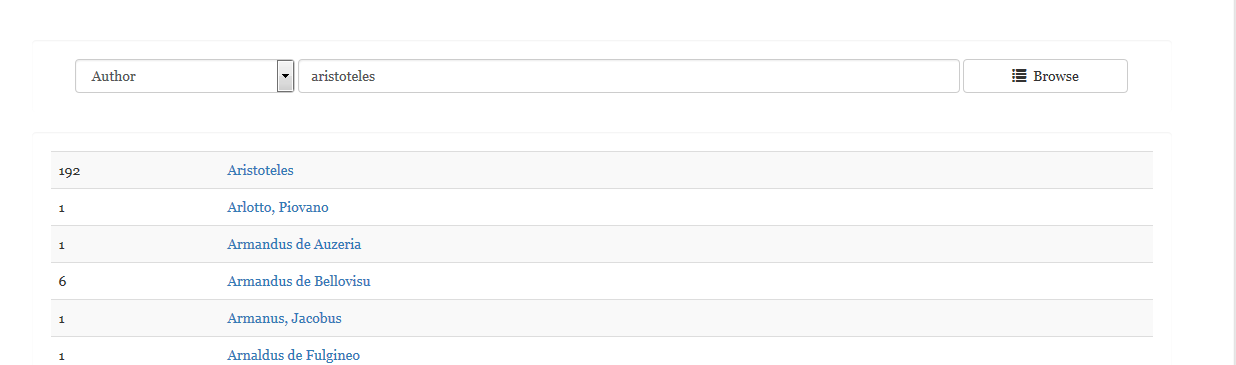
Alphabetical browse lists show the content of all the occurrences of typically one field in the database (for example all occurrences of the author field) in an alphabetically sorted list, similar to an index in printed book. Clicking on one of the entries will perform a search for exactly this content in the given field.
To open the browselist at a certain position in the alphabet, just type the beginning of the word and hit Browse. To navigate forward and back through the alphabet, use the buttons at the bottom of the browse list.
The following browse lists are available for ISTC:
| Author | The author of a publication |
|---|---|
| Shelfmark (British Library) | Shelfmarks of the copies held by the British Library |
| Publication Year | |
| Format | The bibliographical format (e.g. 8° ) |
| Printer/Publisher | Name of the printer or publisher as given in the imprint statement |
| Place of Publication | |
| ISTC No. | |
| Holdings Institution | |
| Publication Year | |
| References | |
| Title |
4. Booksmarks and Search History
5. Downloading Records
date:[1480 TO 1490]] or for books that have been printed before date:<1480 or after date:>1480 a certain year